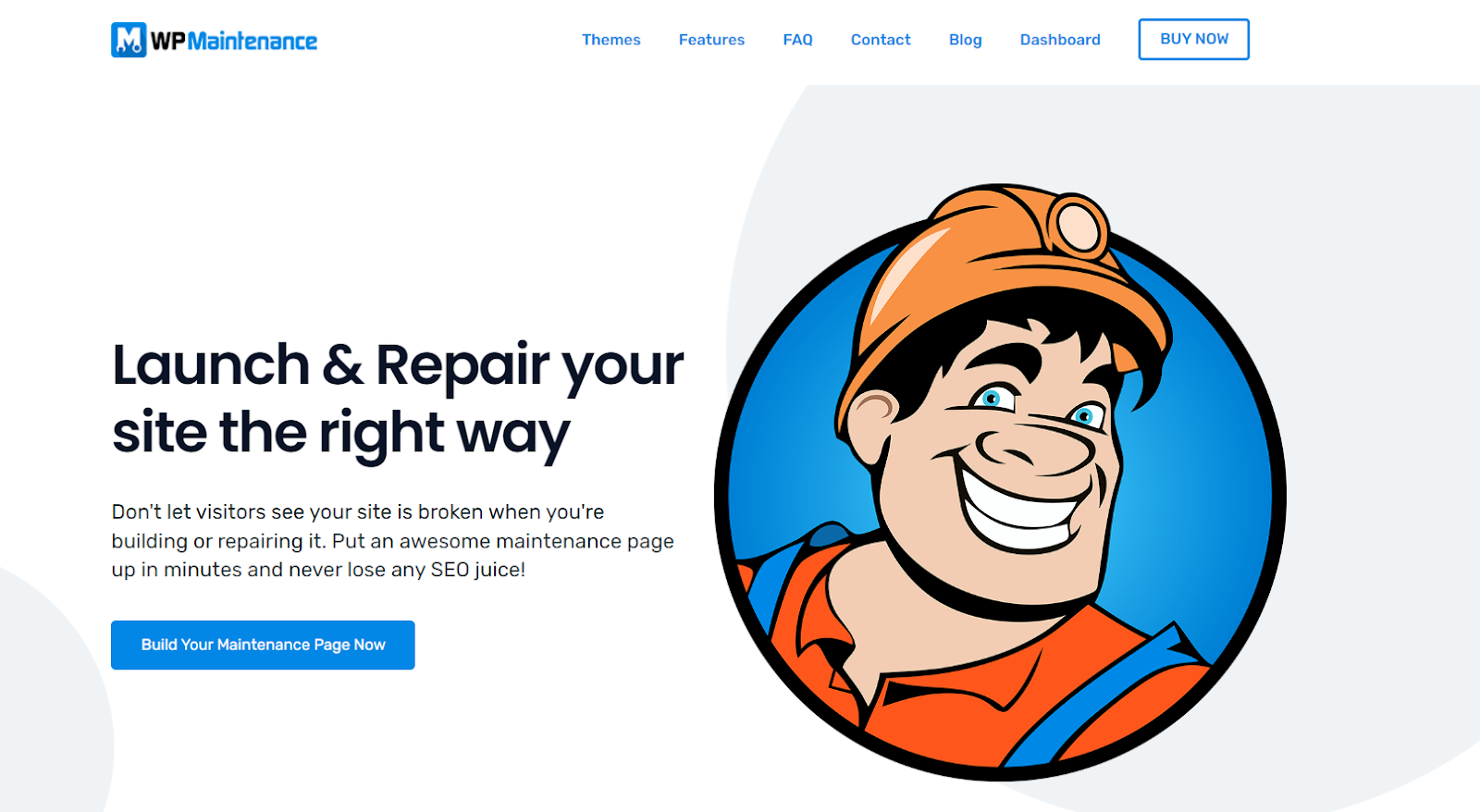Making changes to your website makes it unstable. If delivering the best experience for your visitors is important to you, it is essential to consider way to hide possible bugs on your pages.
The best way to solve this is to create a maintenance mode page that you can utilize for other purposes. A maintenance mode page is a page you show to the user while your website is unavailable for one reason or another.
Why is maintenance mode necessary?
Besides the already mentioned risk that your website will not look good, one more important aspect is functionality. If you run an eCommerce store, you would prefer to hide your shop rather than show products with outdated prices while making changes, for example.
The maintenance mode page usually includes a background photo, links to social media, newsletter subscription, and short text with any additional information you want to provide.
You obviously don’t want to spend too much time creating, designing and testing your maintenance page. You are already busy enough with the changes you are making on the site. If you use WordPress, it’s your lucky day!
WP Maintenance
WP Maintenance is the ideal solution for the described problem. This plugin is all about saving time – you can create maintenance mode pages in just a few minutes. It has a massive library of photos you can use free of charge. A time-saving future is hidden in drag and drop page builder.
If you don’t want to deal too much with designing the page itself, you can simply use one of many prebuilt themes that you can activate with a few clicks. Optimize the page for your needs and experiment with different modules that can be shown.
This plugin also comes SEO ready, and it will automatically tell the search engines what is happening and why you show this page to your users. All these futures create a lot of space for creativity, so let’s see what other scenario is suitable for using similar pages.
When to use maintenance mode?
Maintenance mode pages can be utilized, especially if you run an eCommerce business. Think about how to engage with your audience – ask them to follow you on social media, subscribe to a newsletter or give them a discount code!
One creative way to use such a page is as a landing page if you run a pop-up shop. Such shops are open only on certain days/weeks of the month. It is proven that such an approach increases sales, and it’s a very interesting marketing approach.
Final thoughts
Don’t show pages that are falling apart. Your visitors will not like it, they will not stay around, and they will definitely not come back. Turn the tables, and utilize these pages to gain benefits from visitors that come at the moments when your site is not shining.
Additionally, if you are in the process of upgrading your website, we recommend you check out the WP Reset plugin. It’s great for creating backups.
Security is an important aspect of the internet nowadays, and WP Force SSL will ensure that everything is okay with the SSL certificate of your website.